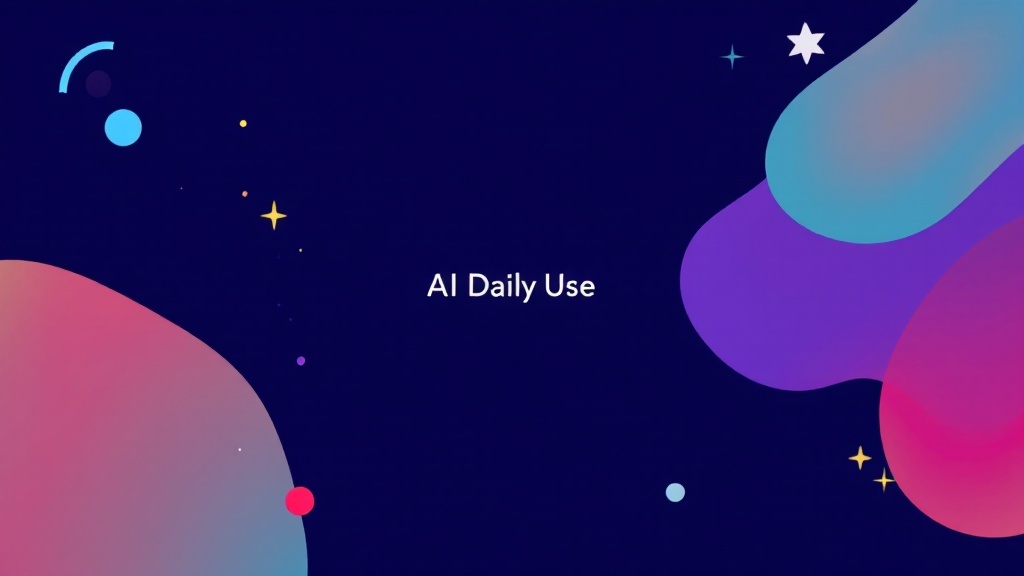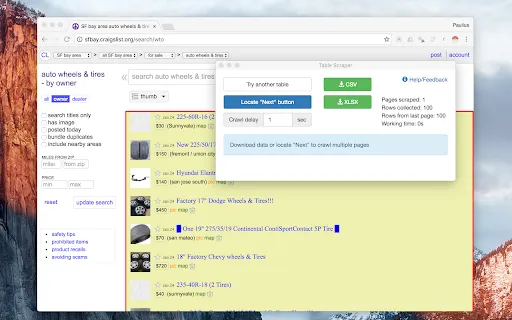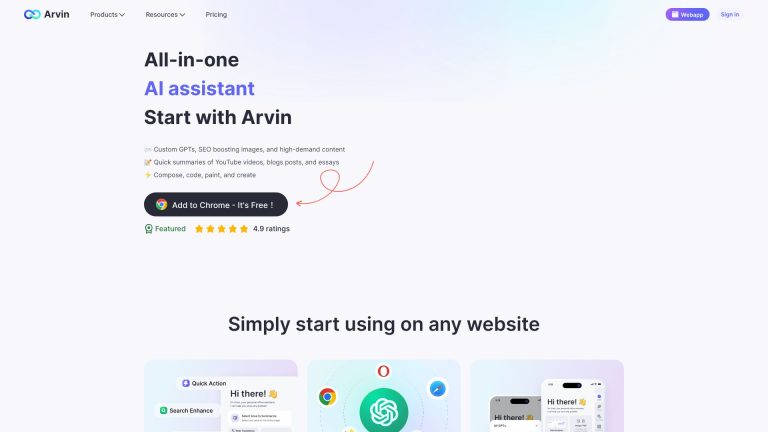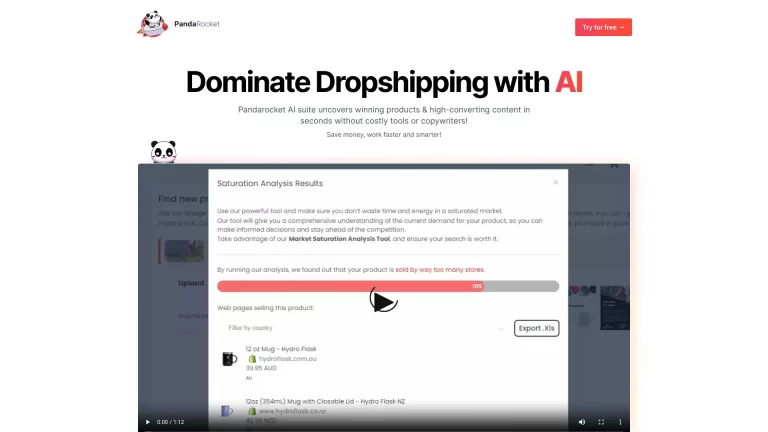Company Name: TeMo
TeMo: Twitch Chat Extension
TeMo: Twitch Chat Extension transforms your Twitch chat interactions by summarizing conversations using AI. Engage deeply with chat dynamics, making it easier for both streamers and viewers to grasp the essence of the discussions.
Support Email: [email protected]
Overview
What is TeMo: Twitch Chat Extension?
TeMo is an innovative extension designed to extract essential information from Twitch chat in real time. By analyzing messages, it provides summaries that highlight the most important points and emotions conveyed during the stream. This extension addresses the challenge of keeping track of energetic chats, allowing users to focus on the gaming experience while still being in sync with viewer interactions. With TeMo, both streamers and viewers can enhance their Twitch experience by understanding chat dynamics effortlessly.
Who will use TeMo: Twitch Chat Extension?
- Streamers
- Viewers
- Moderators
- Content Creators
How to use the TeMo: Twitch Chat Extension?
- Step1: Add TeMo: Twitch Chat Extension from the Chrome Web Store.
- Step2: Open your Twitch stream and ensure the extension is enabled.
- Step3: Engage with your chat; the extension will automatically summarize key points.
- Step4: Customize settings for tailored summary results.
Platform
- chrome
Key Features
The Core Features of TeMo: Twitch Chat Extension
- AI-driven chat summaries
- Emotion detection
- Real-time updates
The Benefits of TeMo: Twitch Chat Extension
- Improved chat comprehension
- Enhanced viewer interaction
- Less distraction during streams
TeMo: Twitch Chat Extension’s Main Use Cases & Applications
- Understanding live chat during streams
- Enhancing audience engagement
- Moderating conversations more effectively
TeMo: Twitch Chat Extension Alternatives
Chatty,Twitch Chat Monitor,Nightbot
Company
- Website: https://temo-twitch-chat-extension.en.softonic.com/chrome/extension
- Company Name: TeMo
- Support Email: [email protected]
- Facebook: NA
- X(Twitter): NA
- YouTube: NA
- Instagram: NA
- Tiktok: NA
- LinkedIn: NA