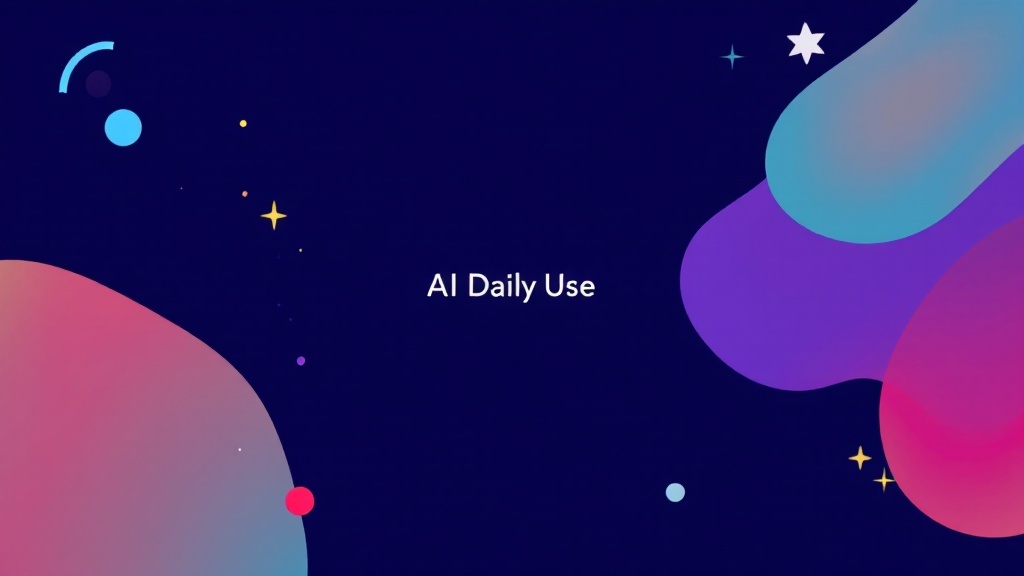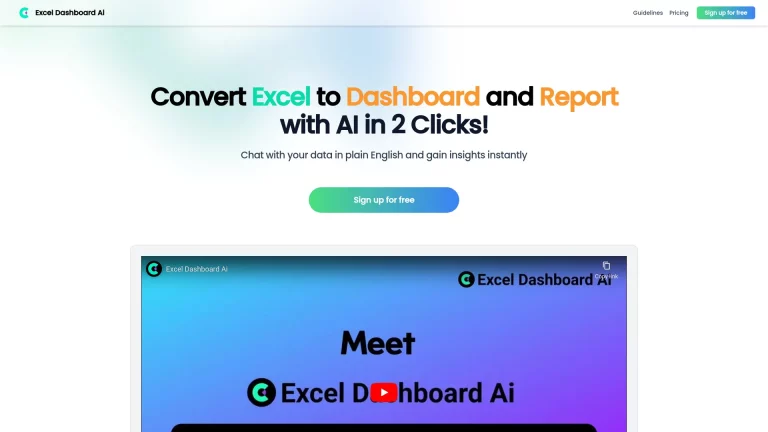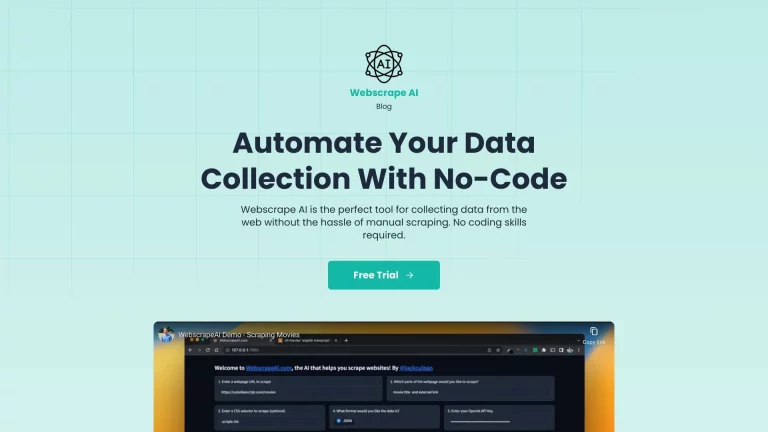Company Name: Qquest
Qquest
Qquest harnesses the power of generative AI to transform data querying. It makes complex data interactions easy and conversational, perfect for users looking for streamlined data management.
Support Email: [email protected]
Overview
What is Qquest?
Qquest is a Chrome extension that simplifies data querying through advanced generative AI technology. By converting intricate and complex queries into easy, conversational exchanges, it allows users to retrieve and manage their data in a much more intuitive manner. Ideal for business professionals and data enthusiasts, Qquest empowers users to enhance their data interactions without the need for extensive technical knowledge.
Who will use Qquest?
- Business professionals
- Data analysts
- Researchers
- Students
- Tech enthusiasts
How to use the Qquest?
- Step1: Install the Qquest Chrome extension from the Chrome Web Store.
- Step2: Open Qquest and sign in or create an account.
- Step3: Enter your data query in the conversation box.
- Step4: Retrieve results and explore insights generated by Qquest.
Platform
- chrome
Key Features
The Core Features of Qquest
- Generative AI for data querying
- Conversational interface for ease of use
- Streamlined data management
The Benefits of Qquest
- Improved efficiency in data retrieval
- User-friendly interface reduces learning curve
- Enhanced data understanding through simplified interactions
Qquest’s Main Use Cases & Applications
- Data analysis for business decisions
- Academic research and data assessment
- Streamlining internal reporting processes
Qquest Alternatives
ChatGPT,Google Search,Microsoft Power BI
Company
- Website: https://qquest.io
- Company Name: Qquest
- Support Email: [email protected]
- Facebook: NA
- X(Twitter): NA
- YouTube: NA
- Instagram: NA
- Tiktok: NA
- LinkedIn: NA