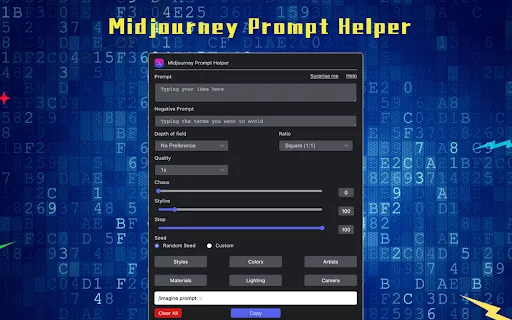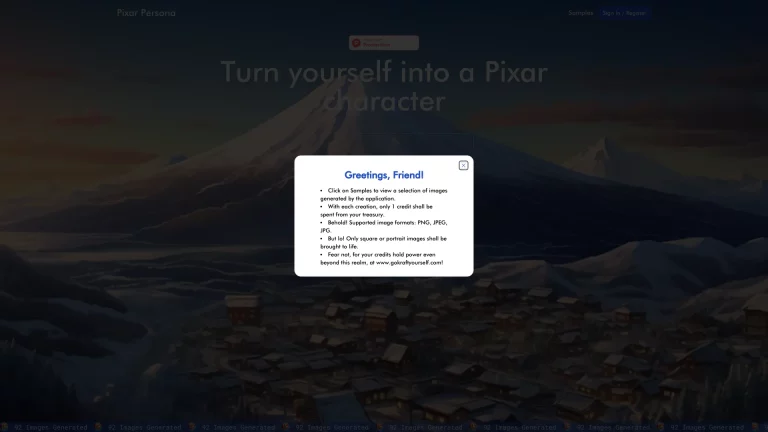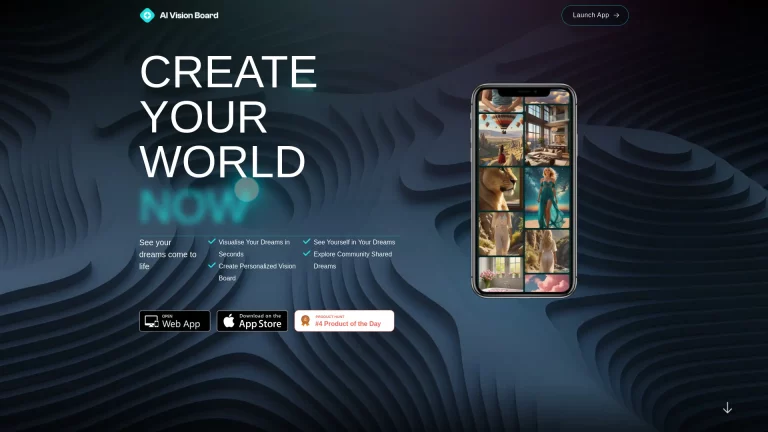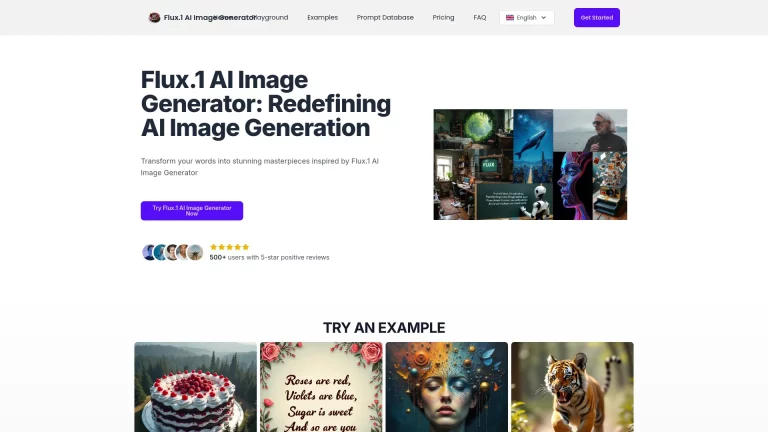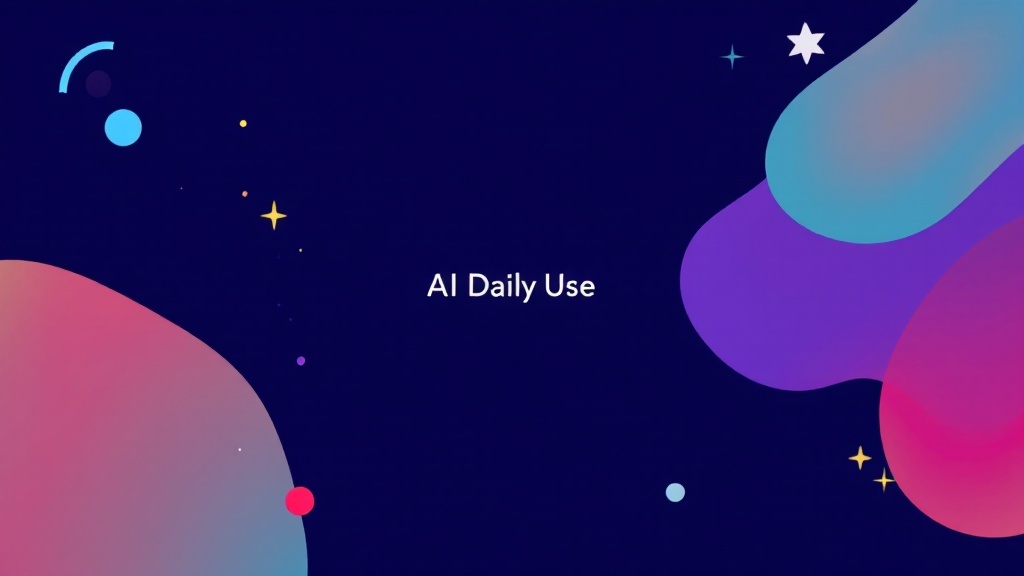Company Name: NA
Prompt Tool – Midjourney Prompt Helper
The Prompt Tool for Midjourney is an essential extension for creators using AI to generate art. This tool simplifies the prompt creation process, allowing users to focus on their creativity while efficiently producing images with Midjourney.
Support Email: NA
Overview
What is Prompt Tool – Midjourney Prompt Helper?
The Prompt Tool for Midjourney assists users in generating high-quality prompts with ease. By providing an intuitive interface and customizable features, it reduces the learning curve for new AI art creators. This tool is designed to save time and enhance efficiency, making it ideal for artists, designers, and content creators looking to harness the power of Midjourney’s AI capabilities quickly and effectively.
Who will use Prompt Tool – Midjourney Prompt Helper?
- Digital artists
- Graphic designers
- Content creators
- Marketers
- AI enthusiasts
How to use the Prompt Tool – Midjourney Prompt Helper?
- Step1: Install the Prompt Tool from the Chrome Web Store.
- Step2: Open the extension while working on Midjourney.
- Step3: Utilize the templates and prompts provided to tailor your requests.
- Step4: Adjust the settings to refine the style and content of the generated prompts.
- Step5: Submit the prompt to Midjourney for image generation.
Platform
- chrome
Key Features
The Core Features of Prompt Tool – Midjourney Prompt Helper
- Customizable prompt templates
- User-friendly interface
- Efficiency enhancement tools
The Benefits of Prompt Tool – Midjourney Prompt Helper
- Saves time in prompt creation
- Improves image generation quality
- Accessible for users of all skill levels
Prompt Tool – Midjourney Prompt Helper’s Main Use Cases & Applications
- Creating unique artworks
- Generating content for social media
- Exploring artistic concepts and styles
Prompt Tool – Midjourney Prompt Helper Alternatives
MidPrompts,Promptpicker,AI Prompt Master
Company
- Website: NA
- Company Name: NA
- Support Email: NA
- Facebook: NA
- X(Twitter): NA
- YouTube: NA
- Instagram: NA
- Tiktok: NA
- LinkedIn: NA