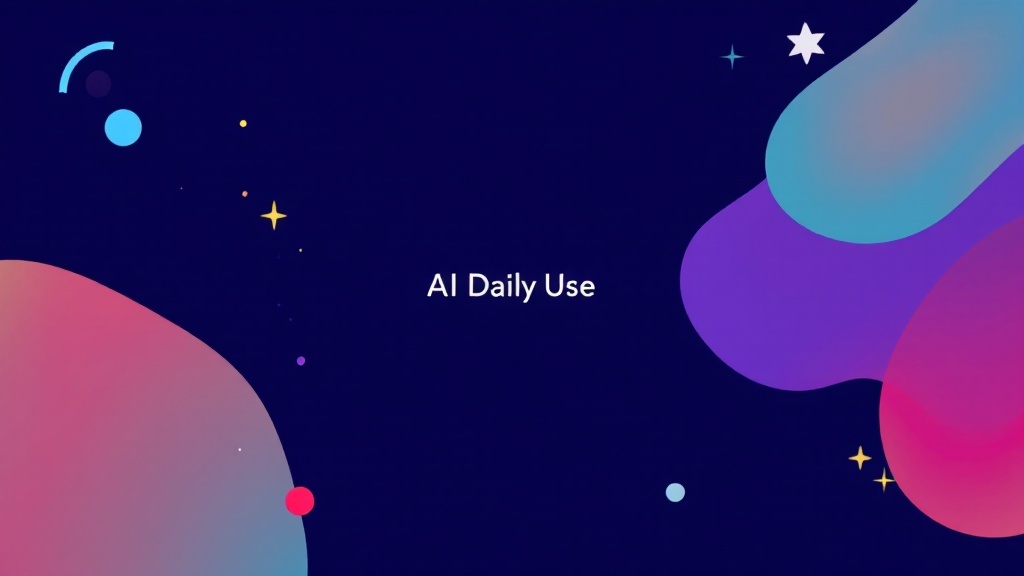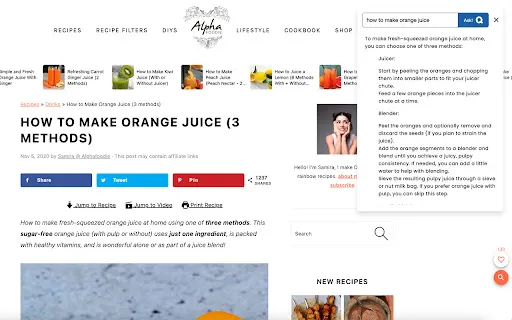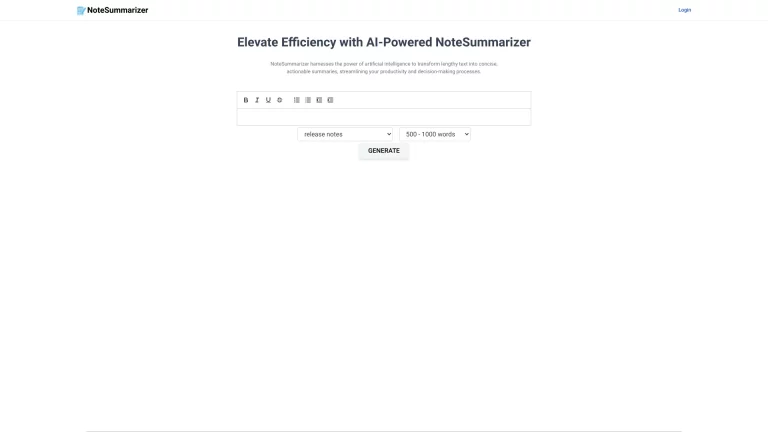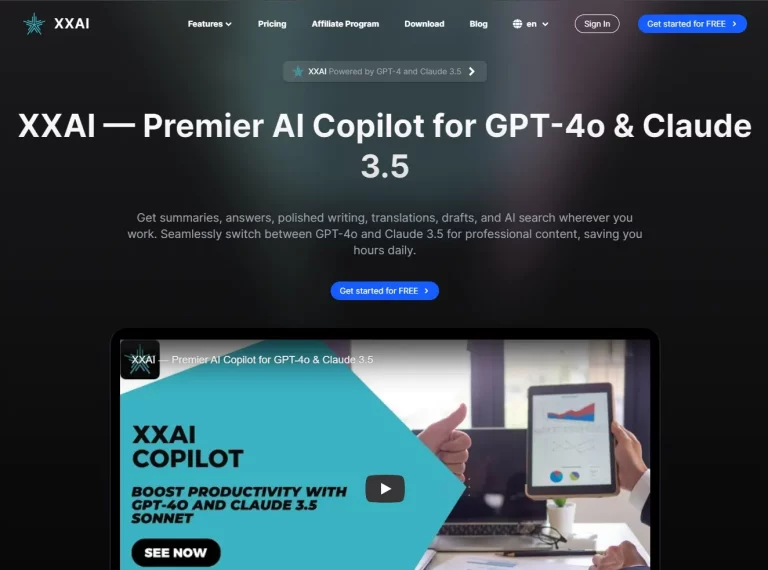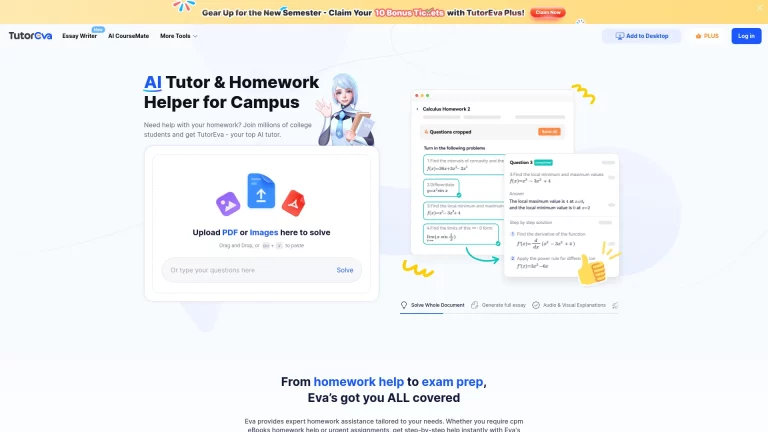Company Name: Pebble AI, LLC
Pebble
Pebble is an innovative Chrome extension designed to support active reading by helping you engage with digital content deeply. It uses AI to assist users in understanding, memorizing, and learning from webpages, articles, and videos.
Support Email: [email protected]
Overview
What is Pebble?
Pebble is an AI-driven active reading companion that transforms the way you interact with online content. This Chrome extension offers tools that enhance comprehension, such as interactive AI-generated questions, video summaries, and highlighting capabilities. It allows users to effectively memorize information while reading from various sources, ensuring a more engaging and productive reading experience. By utilizing Pebble, users can maximize their learning and retention from the vast amount of information available online.
Who will use Pebble?
- Students
- Educators
- Researchers
- Professionals
- Lifelong learners
How to use the Pebble?
- Step1: Install the Pebble extension from the Chrome Web Store.
- Step2: Register or log in to your Pebble account.
- Step3: Open a webpage or video you want to study.
- Step4: Use Pebble’s features such as highlighting text and generating questions.
- Step5: Engage with the content actively using the AI tools provided.
Platform
- web
- chrome
Key Features
The Core Features of Pebble
- AI-generated questions
- Highlighting and note-taking
- Video summarization
- Memory aids
The Benefits of Pebble
- Enhances comprehension
- Improves memory retention
- Encourages active learning
- Saves time while studying
Pebble’s Main Use Cases & Applications
- Studying for exams
- Researching complex topics
- Learning new subjects
- Enhancing reading skills
Pebble Alternatives
Kami,Evernote Web Clipper,Instapaper
Company
- Website: https://pebble.study/
- Company Name: Pebble AI, LLC
- Support Email: [email protected]
- Facebook: NA
- X(Twitter): NA
- YouTube: NA
- Instagram: NA
- Tiktok: NA
- LinkedIn: NA