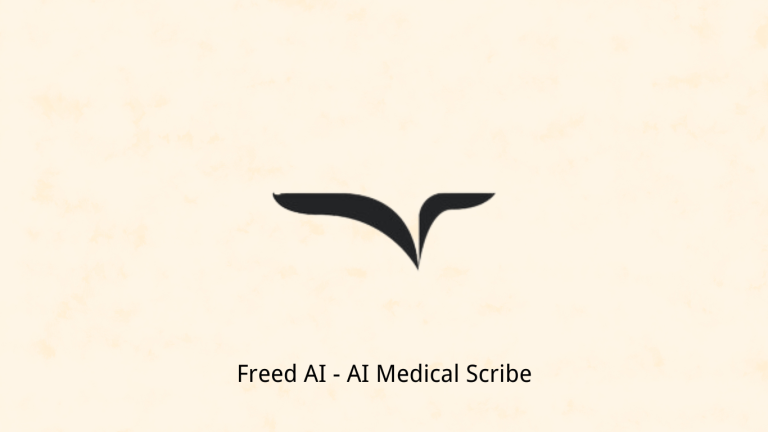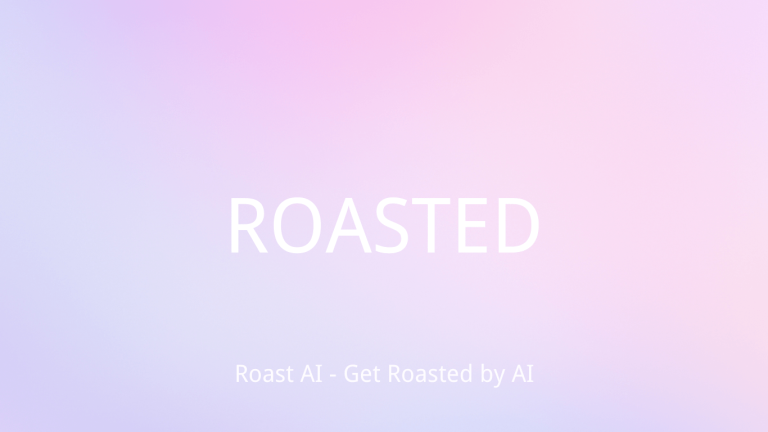What is Genmo AI?
Genmo AI is an innovative platform designed to empower creative processes.
It acts as a creative copilot, enabling users to generate videos and visual content easily.
Whether you’re a professional or a beginner, Genmo AI simplifies content creation.
Its intuitive interface and powerful AI tools make creativity accessible to everyone.
Genmo AI transforms ideas into reality with efficiency and style.

Genmo AI
Explore Genmo AI’s innovative effects to revolutionize your content creation. Try it now to see if it’s the right tool for you.
Who Created Genmo AI?
Genmo AI was founded by Ajay and Paras Jain.
These brothers share a passion for AI and creative expression.
Their vision was to democratize video creation for everyone.
Genmo empowers users to generate videos and share their stories.
The platform includes Genmo Chat to assist users in their creative journey.
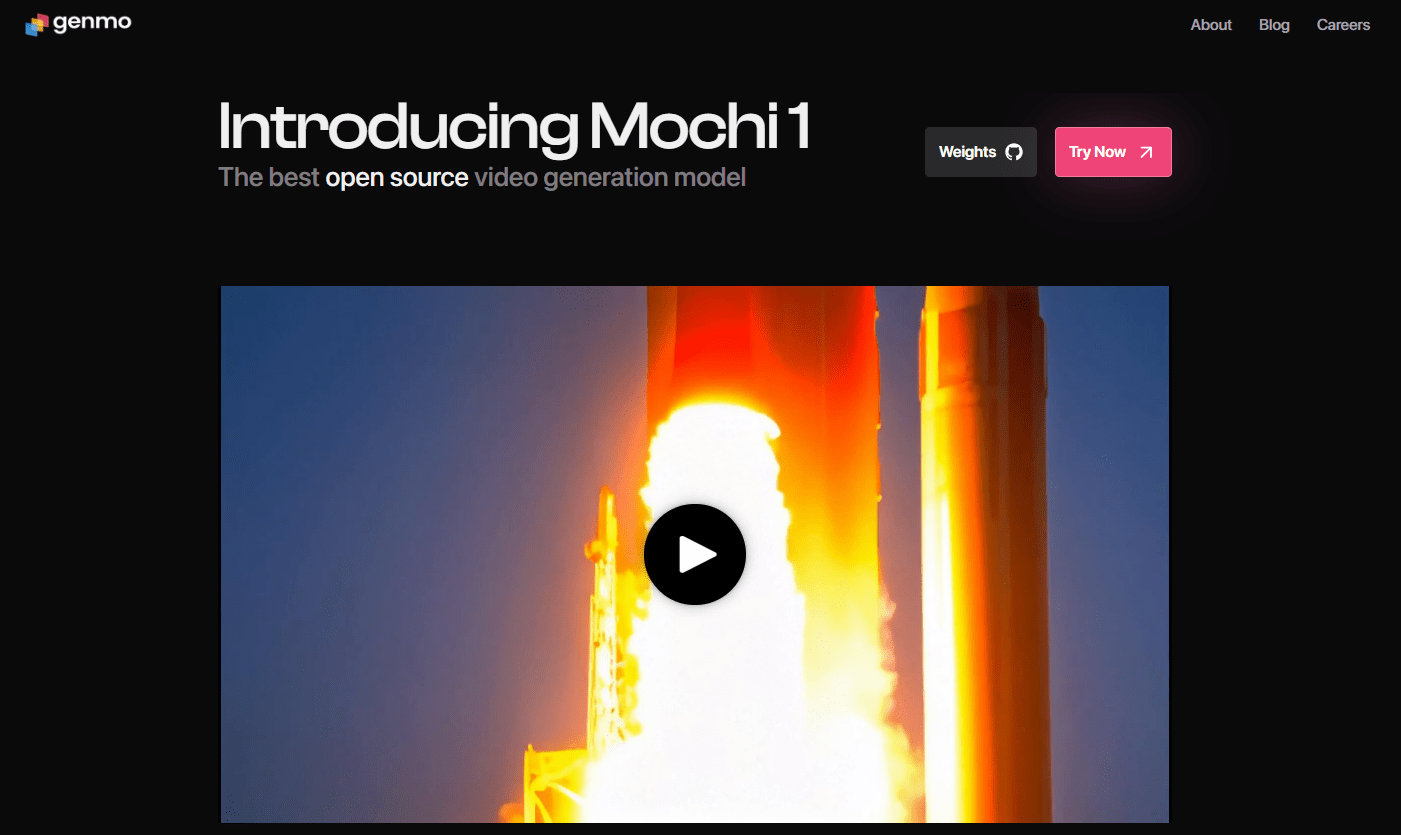
Top Benefits of Genmo AI
- Video Generation: Genmo’s AI tools make video production simple, even for beginners. By providing a text prompt or images, you can create captivating visuals effortlessly.
- Image Enhancement: Elevate images with advanced editing, enhancing colors, adjusting lighting, and removing unwanted elements for a polished look.
- Image Editing: Genmo offers tools to resize, crop, and manipulate images, allowing users to create new visuals from scratch using AI prompts.
- Creative Exploration: The platform encourages experimentation with a variety of effects, templates, and styles, helping users discover new creative expressions.
- User Intent Understanding: Genmo’s AI aligns content with user vision and preferences, ensuring generated visuals meet expectations.
- Community Interaction: Connect with creators, share work, and gain inspiration from the Genmo community, fostering a supportive environment.
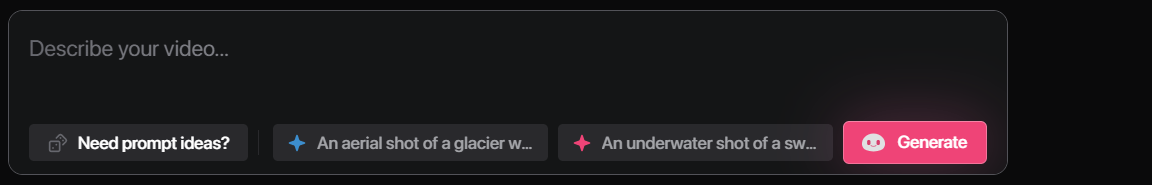
Best Features of Genmo AI
Genmo AI revolutionizes video and image creation through its innovative features. It leverages AI to streamline creative processes, making it an invaluable tool for various users.
Text-to-Video Generation
Genmo allows users to transform text into dynamic videos. By inputting scripts or ideas, the AI generates videos that bring words to life, offering customization in style, music, and visuals.
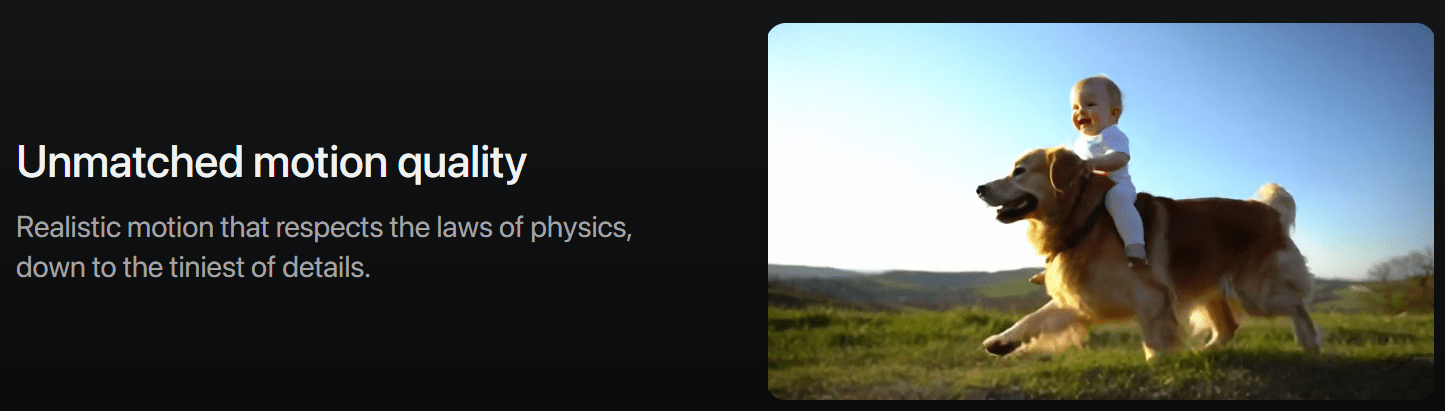
AI-Powered Image Editing
Genmo’s image editing tools simplify complex tasks. Users can enhance photos, adjust colors, and remove objects with ease, providing a seamless experience for both beginners and pros.
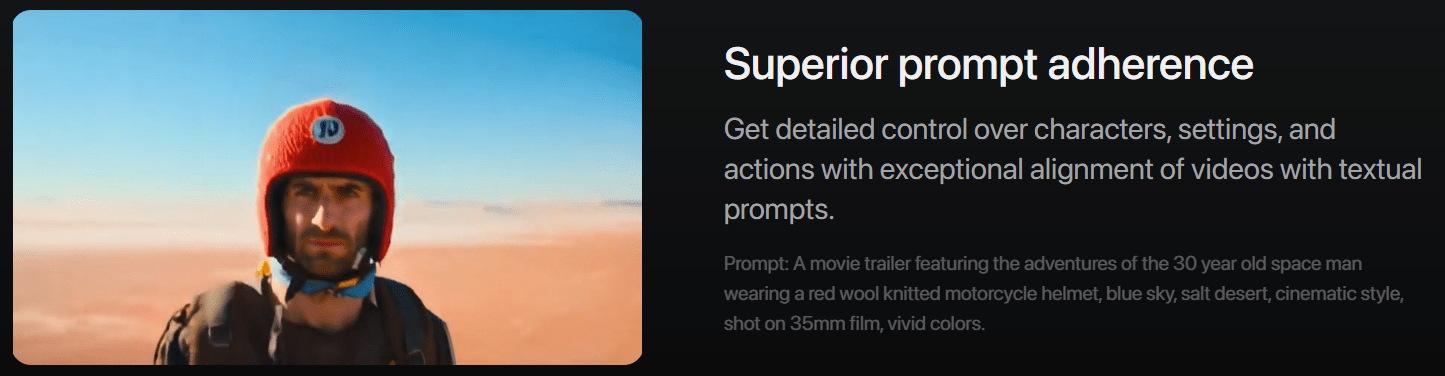
Customizable Templates and Styles
The platform offers diverse templates and styles to create unique content. Users can choose from themes, filters, and effects, or create custom templates for consistency across projects.
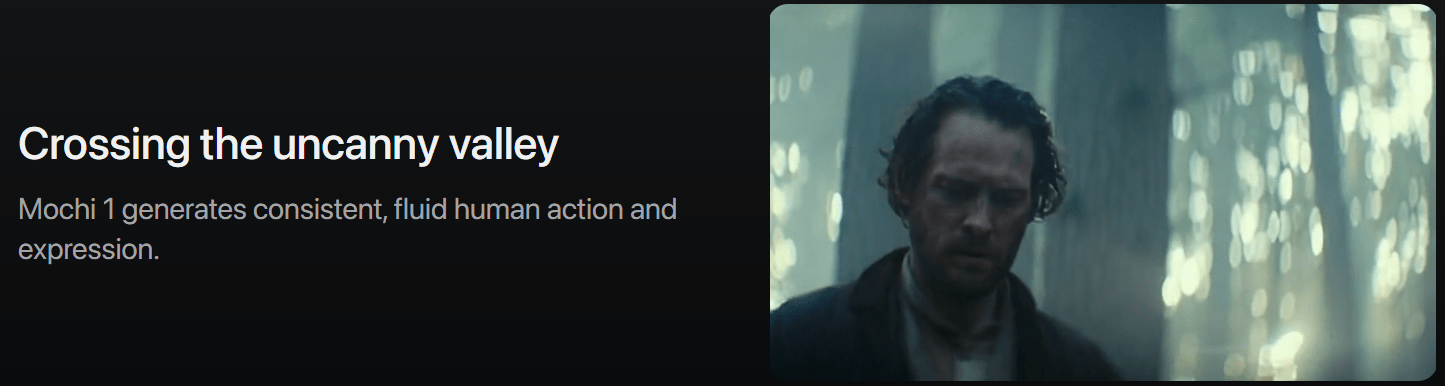
Collaboration Tools
Genmo’s collaborative features enable teamwork on creative projects. Users can share work, receive feedback, and make real-time edits, enhancing efficiency and creativity.
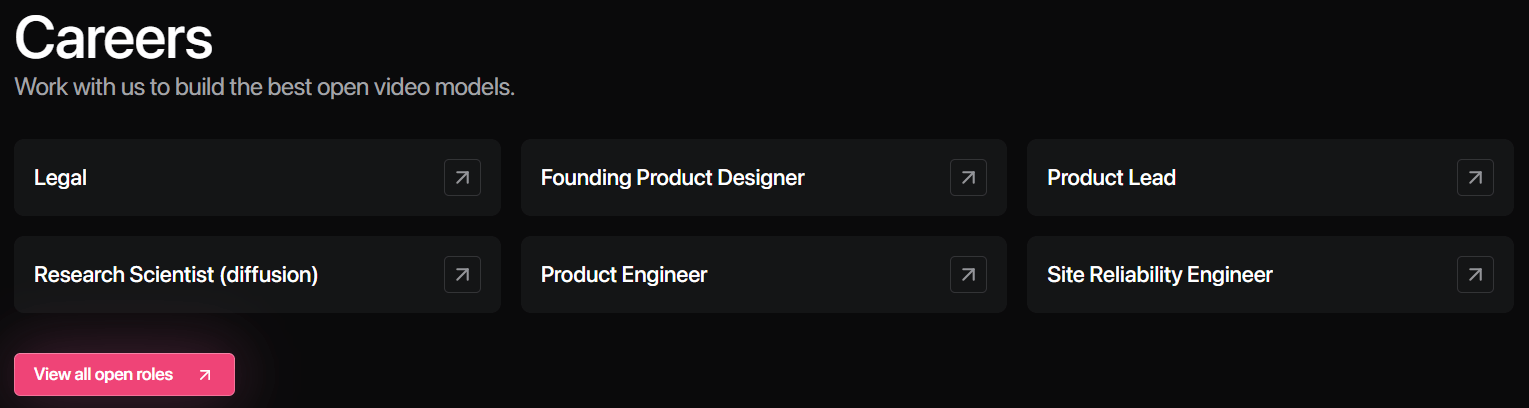
Seamless Integration with Other Tools
Genmo integrates with popular creative tools for streamlined workflows. This compatibility allows easy file export and import, maximizing productivity across platforms.ders. This feature helps reduce the administrative load, allowing more focus on patient care.
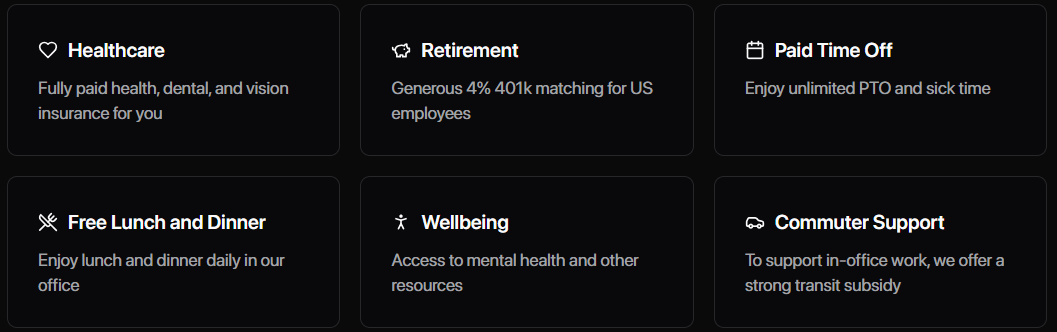
Pricing
Genmo offers a straightforward pricing structure with options to suit various needs. The plans cater to different user requirements, providing flexibility and value.
| Plan | Price | Features |
|---|---|---|
| Freemium | Free | Limited features, watermarks, 100 daily credits |
| Turbo | $10/month | 1000 daily credits, priority access, watermark-free, Genmo Chat access |
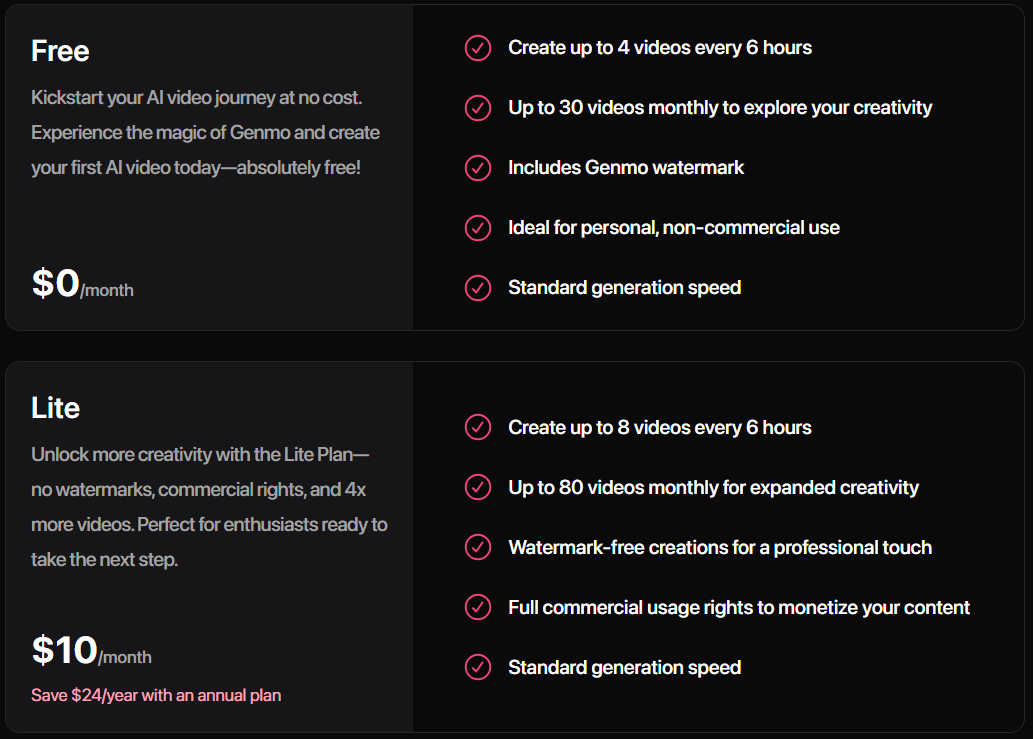
Pros & Cons
Before investing, it’s important to understand a product’s strengths and weaknesses. Let’s explore the pros and cons of Genmo AI.
Alternatives of Genmo AI
If Genmo AI doesn’t meet your needs, here are some alternatives:
- Pictory: This tool specializes in turning long-form content, such as blog posts and scripts, into engaging videos. It’s perfect for repurposing content and reaching wider audiences with minimal effort.
- Vidnoz: Focused on AI-powered video editing, Vidnoz offers features like automatic transcription, subtitles, and scene detection. This makes it ideal for creating professional-quality videos efficiently.
- Vizard: Designed as a user-friendly mobile app, Vizard is perfect for creating and editing videos on the go. Its intuitive interface makes it easy for users to produce quality content quickly.
- Videoleap: Offers a wide range of creative video editing tools, including filters and effects. It provides artistic control over projects, making it a favorite among content creators seeking flexibility and creativity.
- Runway: Provides a comprehensive suite of AI-powered creative tools, including video generation, image editing, and music composition. Runway is perfect for those looking to explore multimedia creation extensively.
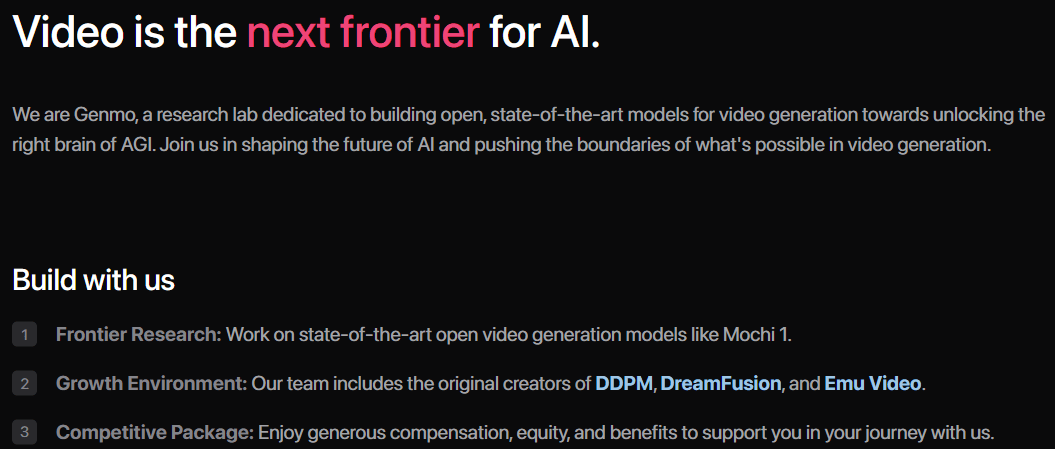
Personal Experience with Genmo AI
Our team recently tried Genmo AI for a client project. We needed to create engaging social media videos for a product launch.
Genmo made it easy to convert images into dynamic videos. This saved us both time and resources compared to traditional methods.
The text-to-video feature was particularly impressive. It allowed us to create professional explainer videos quickly and efficiently.
We also appreciated the customizable templates. They helped us align our videos with the client’s brand identity seamlessly.
Genmo’s collaboration tools made teamwork smooth by enabling real-time feedback and edits.
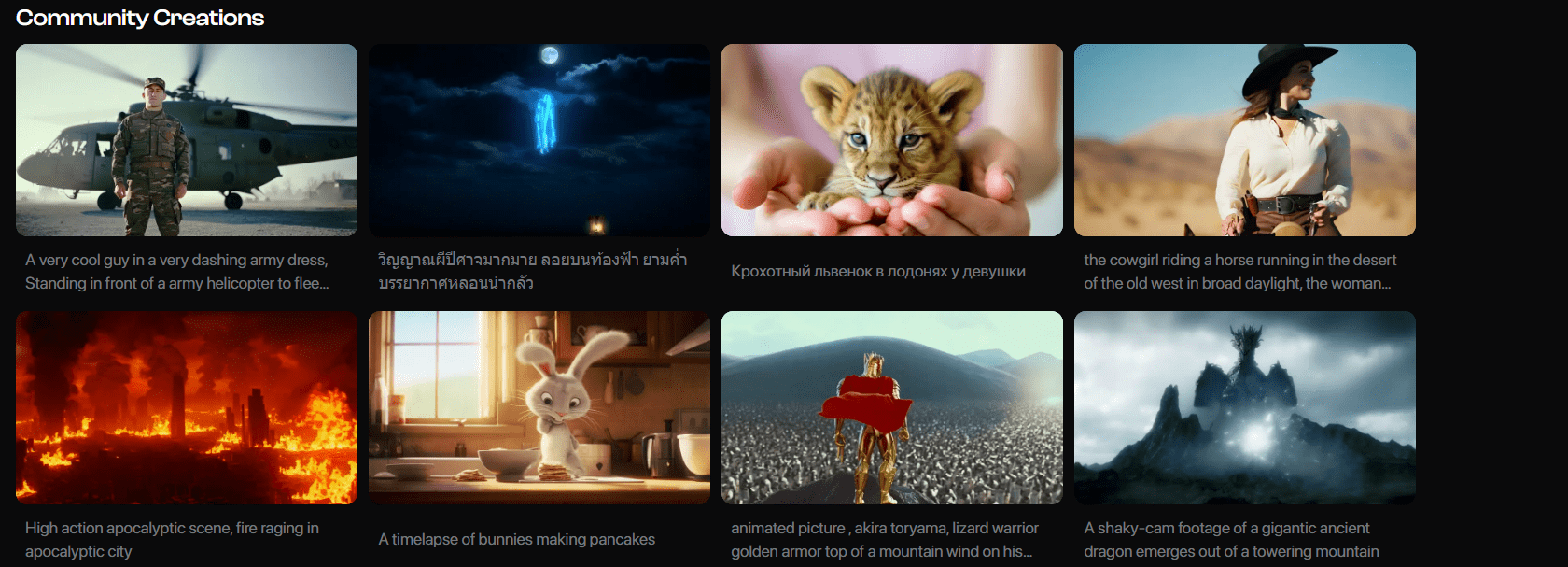
Here’s a breakdown of the specific benefits we experienced:
- Image-to-Video Conversion: Genmo transformed static images into dynamic videos effortlessly, streamlining our production process and saving valuable time.
- Text-to-Video Feature: This tool enabled us to turn scripts into engaging videos, with customizable visuals and animations that enhanced the content’s appeal.
- Customizable Templates: The extensive library of templates allowed us to maintain brand consistency and experiment with different styles to fit our project’s needs.
- Collaboration Tools: Genmo facilitated seamless collaboration, allowing team members to share ideas, provide feedback, and make edits in real-time, improving efficiency.
- Seamless Integration: Genmo’s ability to integrate with other tools ensured a smooth workflow, enabling easy import and export of files across various platforms.
Overall, Genmo AI proved to be an invaluable tool for our team, enhancing our creative process and allowing us to produce high-quality content efficiently. Its intuitive features and collaborative capabilities made it a standout choice for our video production needs.
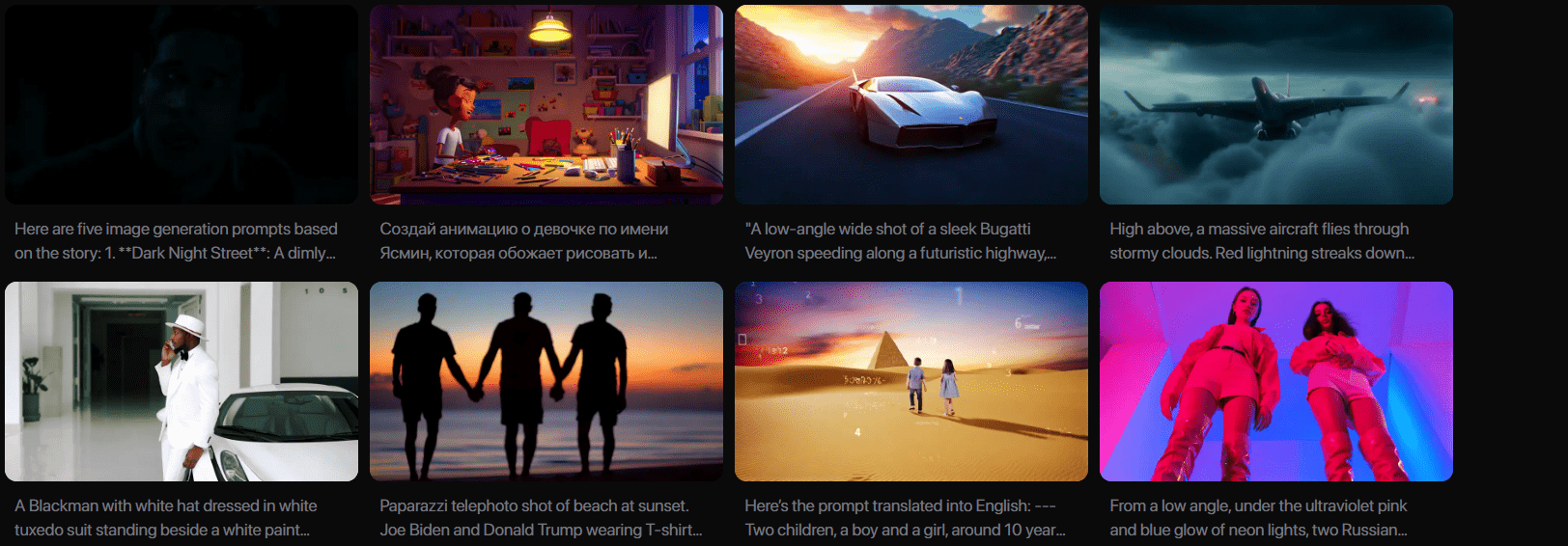
Final Thoughts
Genmo AI is a powerful tool that revolutionizes video and image creation.
Its features, ease of use, and community support make it appealing for creators.
While some features are still developing, it offers significant creative potential.
Try the free plan to explore its capabilities and see if it fits your creative journey.
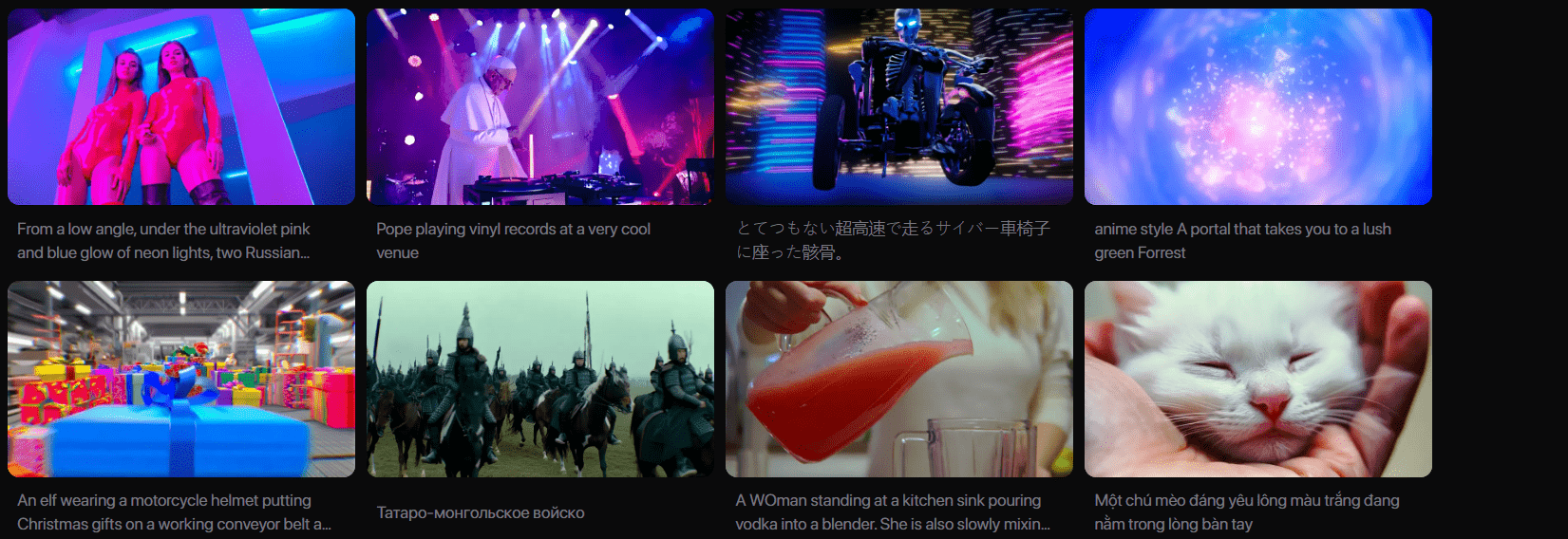
Frequently Asked Questions
What is Genmo’s free plan like?
Genmo offers a free plan that provides access to basic features, allowing users to explore the platform and create simple projects.
Is Genmo suitable for beginners?
Yes, Genmo is designed to be user-friendly, with intuitive tools and resources that make it accessible for beginners.
How does Genmo’s text-to-video feature work?
Genmo’s text-to-video feature uses AI to convert written content into engaging videos, automatically generating visuals and animations based on the text input.
Can I use Genmo for commercial projects?
Yes, Genmo can be used for commercial projects. It’s important to review their terms of service for any specific usage guidelines.
What are the best alternatives to Genmo?
Alternatives to Genmo include platforms like Lumen5, Animoto, and InVideo, each offering unique features for video creation.