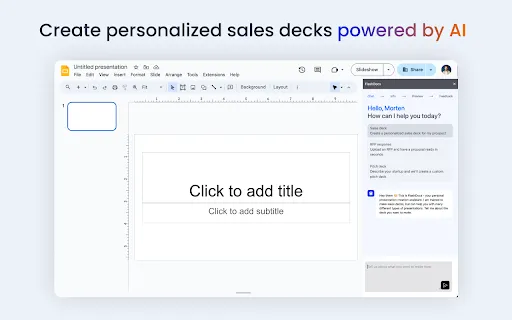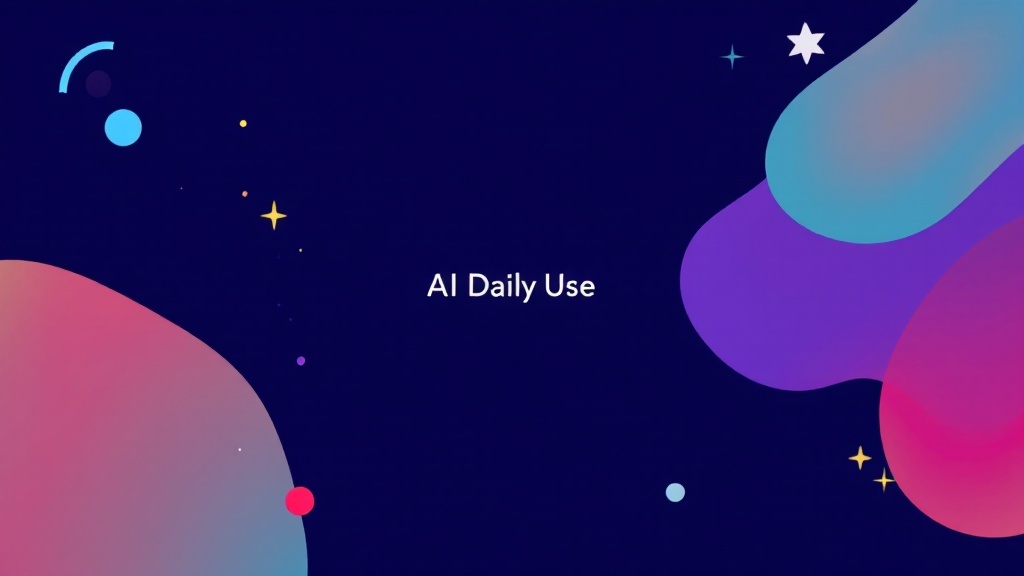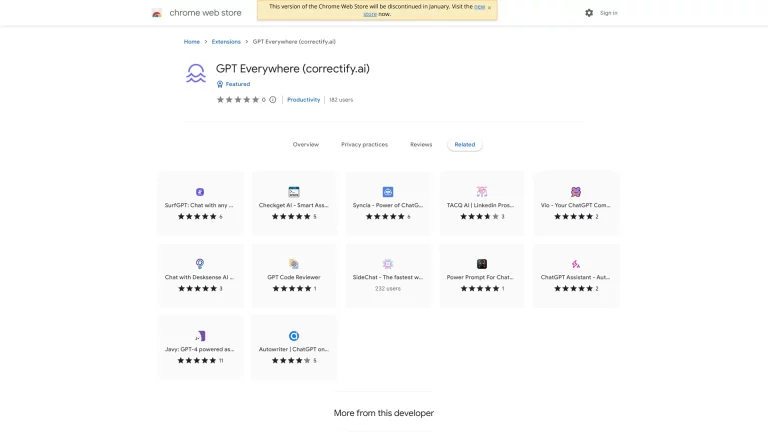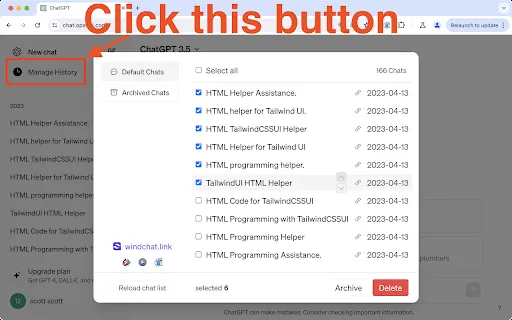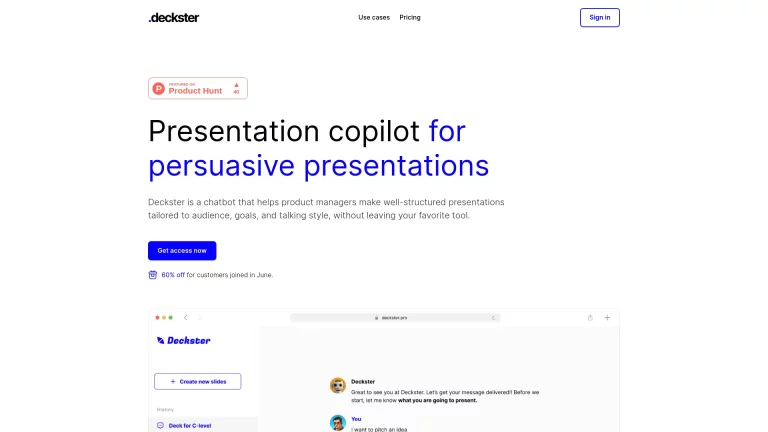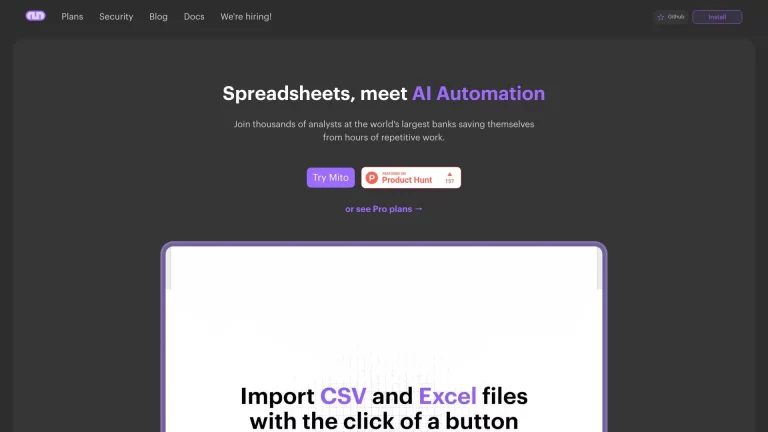Company Name: FlashDocs
FlashDocs
FlashDocs is an innovative Google Slides™ extension designed to streamline your presentation creation by automatically generating relevant content tailored to your business needs.
Support Email: [email protected]
Overview
What is FlashDocs?
FlashDocs leverages AI technology to help users generate personalized content for Google Slides presentations in just seconds. With its ability to pull data from various sources, FlashDocs creates visually appealing slides that adhere to brand guidelines. This tool is perfect for anyone needing to make impactful presentations without wasting time on repetitive formatting and content generation.
Who will use FlashDocs?
- Business professionals
- Students
- Educators
- Sales teams
- Marketing teams
How to use the FlashDocs?
- Step1: Install the FlashDocs extension from the Chrome Web Store.
- Step2: Open Google Slides and start a new presentation.
- Step3: Click on the FlashDocs icon in the toolbar.
- Step4: Choose content type and sources for your slides.
- Step5: Review and customize the generated slides as needed.
- Step6: Present or share your completed presentation.
Platform
- web
- chrome
Key Features
The Core Features of FlashDocs
- AI-powered content generation
- Branding adherence
- Data integration
- Visual customization
The Benefits of FlashDocs
- Saves time in presentation creation
- Enhances content relevance
- Improves visual appeal
- Streamlines collaborative work
FlashDocs’s Main Use Cases & Applications
- Corporate presentations
- Educational lectures
- Sales pitches
- Marketing presentations
FlashDocs Alternatives
Canva,Prezi,Visme,Beautiful.ai
Company
- Website: https://flashdocs.ai
- Company Name: FlashDocs
- Support Email: [email protected]
- Facebook: NA
- X(Twitter): NA
- YouTube: NA
- Instagram: NA
- Tiktok: NA
- LinkedIn: https://www.linkedin.com/company/heyflashdocs