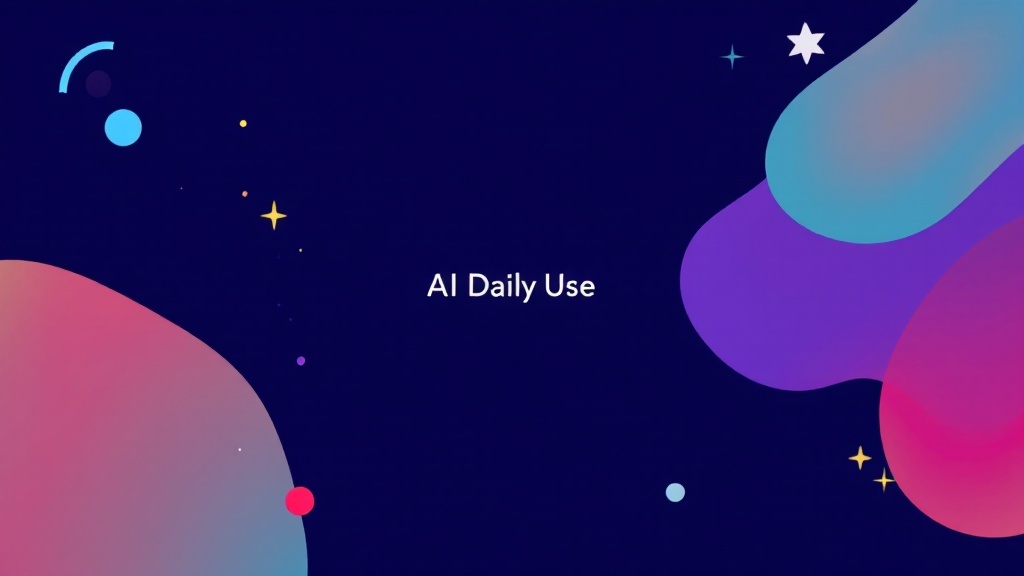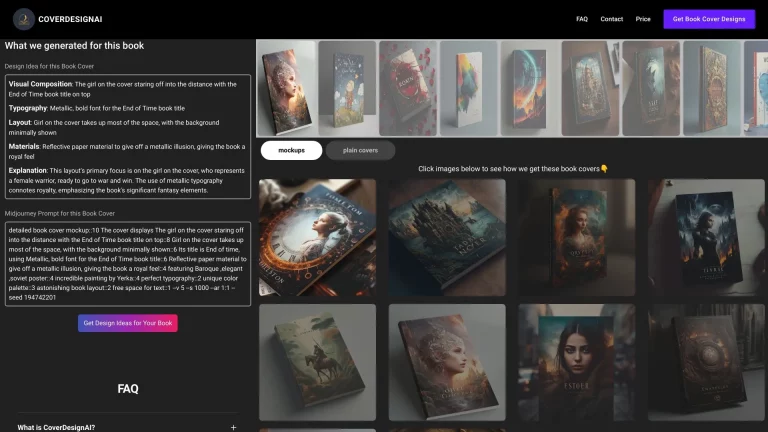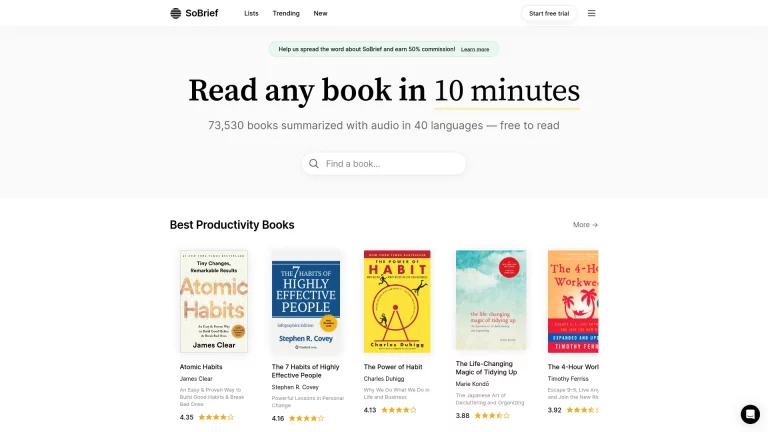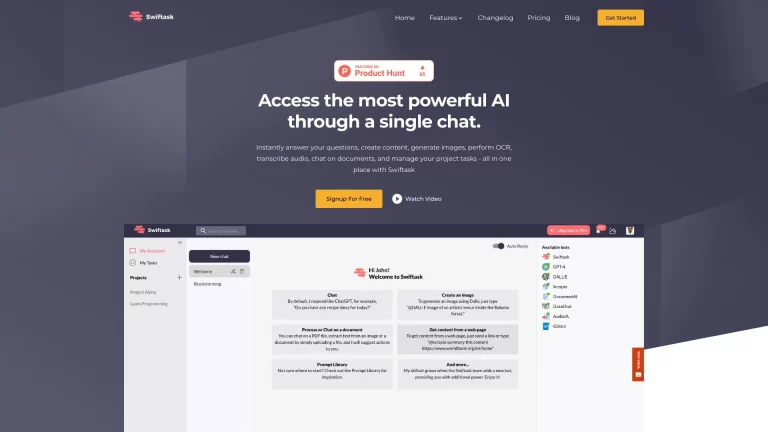Company Name: NA
ChatGPT Detector
This ChatGPT Detector Chrome extension allows users to identify AI-generated text effortlessly, making it a helpful tool for educators, writers, and researchers who need to determine the originality of content.
Support Email: NA
Overview
What is ChatGPT Detector?
The ChatGPT Detector Chrome extension is designed to seamlessly identify text created by ChatGPT or other AI models. It’s perfect for anyone who wants to ensure the integrity of written content, such as teachers verifying student submissions or writers checking for plagiarism. This tool provides real-time detection, giving users immediate feedback on the origin of the text they’re analyzing. With straightforward functionality and a user-friendly interface, it empowers users to make informed decisions regarding the content’s authenticity.
Who will use ChatGPT Detector?
- Educators
- Students
- Writers
- Content Creators
- Researchers
How to use the ChatGPT Detector?
- Step1: Download and install the ChatGPT Detector from the Chrome Web Store.
- Step2: Open the desired document or web page containing text.
- Step3: Highlight the text you want to analyze.
- Step4: Click on the ChatGPT Detector extension icon in your browser toolbar.
- Step5: Review the results provided by the extension.
Platform
- mac
- windows
- chrome
Key Features
The Core Features of ChatGPT Detector
- Real-time AI text detection
- User-friendly interface
- Instant results
The Benefits of ChatGPT Detector
- Helps maintain academic integrity
- Prevents plagiarism
- Enhances content originality checking
ChatGPT Detector’s Main Use Cases & Applications
- Academic integrity verification
- Content originality checks
- Plagiarism detection
- Writer authenticity assessment
ChatGPT Detector Alternatives
GPTZero,Originality.AI,Copyleaks AI Detector
Company
- Website: https://chromewebstore.google.com/detail/chatgpt-detector/fplbcnpdkhlohdbdnhkkcdgdiianjmmd
- Company Name: NA
- Support Email: NA
- Facebook: NA
- X(Twitter): NA
- YouTube: NA
- Instagram: NA
- Tiktok: NA
- LinkedIn: NA